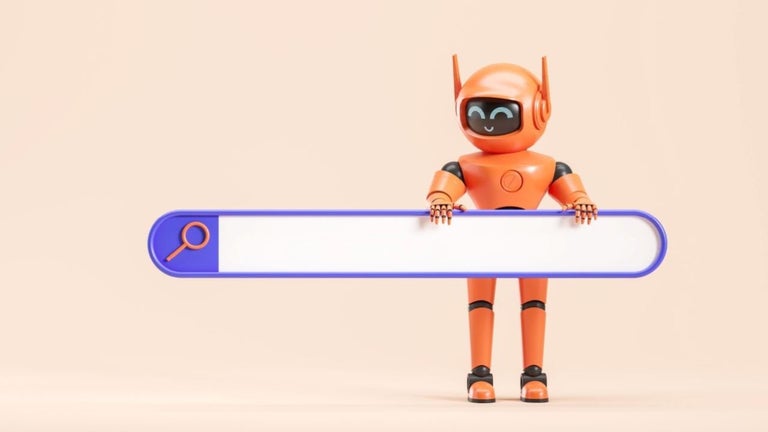How to Get Started Using Black Menu for Google
Black Menu for Google was designed to make it easier to access the Google universe from anywhere on the web. Clicking the little icon will open a menu, allowing you to quickly and easily access the Internet’s biggest services: Google Search, Google+, Translate, and Google Maps. You can also access all of these services from within the app.
How can I get started using Black Menu?
First, download the extension from Google Chrome.
After that, just select your favorite services, either from the dropdown menu, or by clicking the “+ Add” button on the right side of the menu.
Click on an item to see a preview of that service, and you’ll be able to add them to the list by clicking the “Add” button.